- Home
- Make
- Instagram Story Template
Want to create stunning, professional-looking Instagram stories? Use VideoCreek free Instagram story template to create Instagram story posts that are beautiful and impactful.
Make AVideo
Free forever - no credit card required.
Our customers love what we do




Delighted Users
98%
Number Of Videos Created
1,000,132
Create Incredible Visual Stories Using The Instagram Story Maker
Instagram stories are the perfect opportunity to get noticed by your target audience. So if you are looking for an Instagram story maker that is free and easy to use, look no further. Use the VideoCreek Instagram story template to instantly create remarkable visual stories that get you engagement and excite your followers!
Create The First Video In Just A Few Minutes
Show me all 3500+ templates
Make Videos In 5 Minutes
Select from over thousands of images, videos, stickers, and text boxes to make your videos



Make My Own Video
Insert An Images




Choose A Colour
Insert A Text Box




Tips To Increase Reach And Visibility With Instagram Stories!
1
Audiences are more likely to scroll through an Instagram story than read through a post. To capture the attention of your followers, create a short but impactful story with Instagram stories ideas.
2
The quality of your Instagram story will make a whole lot of difference, as the audience is likely to scroll past if they do not find it interesting. Capture their attention from the get-go by using the apt Instagram story template from VideoCreek's free Instagram video maker.
3
Edit your videos or create graphics to perfection using the easy-to-use Instagram story maker. You can add graphics, text, and colors to ensure that the Instagram story is appealing and shares your message instantly.
4
Spice up your story to get the right reaction from your audience. The Instagram story templates include a range of audio tracks, animations, and tunes to add life to your Instagram story.
Sign-Up ForFree
One Platform For All Your Video Creation Woes

Video Gallery

Power Transitions

Multiple Layers

Automated VOS

SMART FRAMES

MULTILINGUAL VIDEOS
Create Your Video
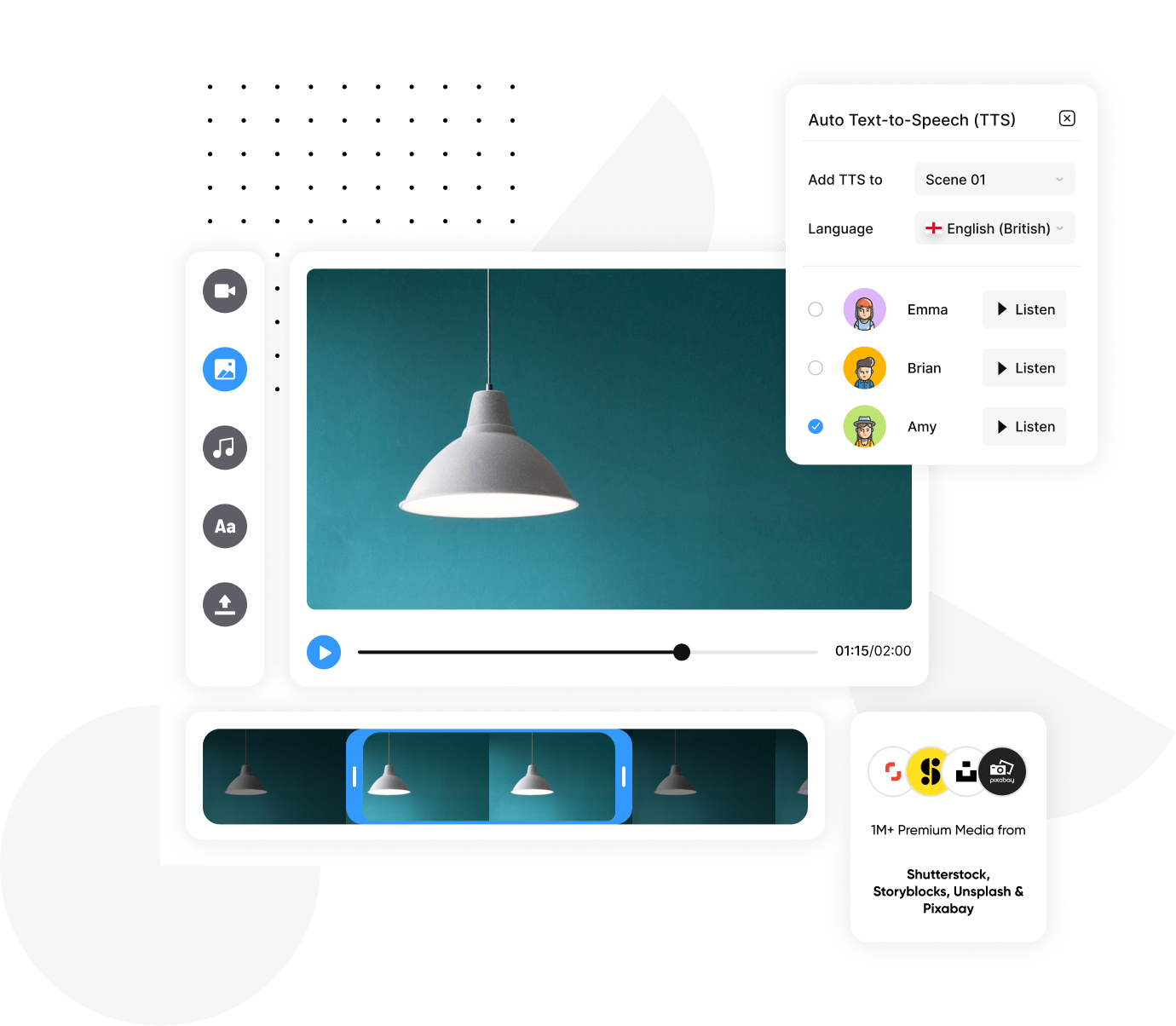
Want To Create Flawless Instagram Stories? Here Are 5 Easy Steps!
1
Start your Instagram story with a bang by using interesting content and breathtaking images or videos that hook the audiences from the get-go! You can easily upload images from your device start editing.
2
Next, you pick a template that you like from the many ready-to-use designs in VideoCreek's library. The designs can be easily edited and crafted to match your requirements.
3
Customize and edit the story using the Instagram stories template. You can add color and text to make it more appealing and wow the audience!
4
Use smart animations and add layers to your Instagram story with the easy-to-use Instagram story maker. Select from innumerable audio tracks and add soulful beats to your Instagram story.
5
Preview and add the finishing touches once you are ready! Next, you can download the Instagram story to your device for use or share it directly from VideoCreek's Instagram Story Maker.
Sign-Up For Free
Chat with us or schedule a demo with an expert for all your questions!

The Reason Why Instagram Stories Work
Stories are a big deal on Instagram, and over 400 million people use this feature daily! So whether you are a budding influencer or an established brand, Instagram stories can help you garner the right attention and earn new followers.
Instagram stories are highly focused on video and image quality, as without it, the audience may just scroll past your story. To make incredible Instagram stories easily and in a short time, the Instagram story template is completely free.
Bid adieu to all those expensive and complicated video editing tools, as these Instagram story templates have everything that you need. With an extensive array of templates and a wide range of animations or audio files, editing and creating an Instagram story will be a breeze.
Reach out to VideoCreek's customer support helpline for any doubts or queries you have about the tools. Customer support exists to answer all your questions 24*7 to help you make the best use of the features.
Make A Video
Schedule A Demo With An Expert

How VideoCreek's Instagram Story Templates Help You Stand Out!
With a host of easy-to-use features that help your Instagram story get noticed and appreciated, VideoCreek's Instagram story template is here to make your life simple. Create that masterpiece that will get you noticed within minutes. Here's what VideoCreek brings to the table with its Instagram Story Templates:
Ready-To-Use IG templates
VideoCreek has a host of IG story templates and ad templates for you to choose from. You will find the perfect template for your use in the wide collection.
Massive Audio And Music Library
Add music and audio files that are completely free to use, and do not worry about any copyright issues. The Instagram Story template enables you to choose from over 1300 audio files to jazz up your Instagram story.
Incredible Collection Of Fonts
Stop worrying about picking the right fonts, as the Instagram story templates come with a vast collection of fonts that will help you get the perfect look for your video. Choose from the incredible list of fonts and styles to make your text stand out!
Easy To Use, Trim And Resize
An Instagram story is hardly a few seconds long, so use the video editor to trim and resize your video to be impactful and crisp.
Preview And Download
And once you are ready, preview your Instagram story to make those final enhancements and download it easily for use.
Sign-Up For Free
Take The First Step To Become A Professional Video Maker
GetStarted
Capterra
Amazing platform and it delivers the promise! Best customer supportI've experienced. Even better than Amazon! :p I've just moved completely to VideoCreek.
Christina C
Capterra
This platform is SO SO SO easy to use. Love the UI! So intuitive. Andso many features. Any one would have a field day with this platform! #CurrentlyObsessed
Maya K
G2
There's no other platform that is better than this! I recommend thisopenly to everyone! Just try it once. You'd fall in love with the Video Creatingprocess.
Paula C
Stuck Somewhere?
Get 24x7 Help
Subscribe now to get 24x7 help!
Total New People
interactions
56,430+
Conversation
ratings
98%
Response
time
< 1 min
Frequently Asked Questions
Check out our help centre for more! Help Centre
Where can I find video templates for Instagram stories?
You can find your video templates and Instagram story templates with VideoCreek's free online Instagram story maker. Choose from innumerable options to get the IG template that works for you and easily edit or update it to fit your needs.
Are Instagram story templates on VideoCreek free?
VideoCreek Instagram Story templates, including the audio library, are entirely free to use. You only need to pay a minimal amount if you want to remove the watermark.
How to make an Instagram story?
Creating a fantastic Instagram story is extremely easy and quick with the VideoCreek Instagram Story template. All you need to do is to choose the Insta story design that you like and edit it to perfection. You can even add your own images or videos, while you also have access to tons of stock images and video content that are ready for use. Once you are done, directly upload the story to Instagram or download it to your device for use.
More categories


)